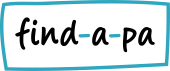- Home
- Information
- Find-a-pa Areas
-
Accessibility
- Font Size
- Small
- Normal
- Large
- Extra Large
- Colour Theme
- Normal
- High Contrast
- Login / Register
How to use this website
Simply register as a PA or an employer and start to build your profile. By working your way though the profile questions you can say all you want to about you and the job you have available or the skills and experience you have to offer. Make sure you complete all the required* fields, otherwise your profile will not be visible on the website or appear in searches.
Make sure you are noticed!
The 'more about me' section is your opportunity to make your profile personal and catch the attention of the employer or PA. Make sure your profile is always up to date and if you find a job or a PA make sure you change your status to 'not looking'. If you are a PA, and you do not log in for 4 weeks you will automatically be switched to 'not looking' so make sure you log in regularly.
Searching profilesYou can search for potential Employers or PAs in your area using the search criteria.
To look at a full profile click on read more.

Favourites
You can save your favourites so you can easily come back and find them whenever you need to.
Messages
If you want to find out more about a person you can send them a message safely through our secure message system. It's private and safe. Make sure you respond efficiently, following our protocols to make the site work well for everyone.
Profile tool bar
We have tried to make searching and matching as easy as possible. We have included a tool bar at the side of each profile. Using these you can:
 Invite them to apply for your job.
Invite them to apply for your job.
 Add someone to your favourites list.
Add someone to your favourites list.
 Send them a message.
Send them a message.
 Upload or download references, CVs and other documents.
Upload or download references, CVs and other documents.
 Block a profile you have seen too many times. You can unblock anytime.
Block a profile you have seen too many times. You can unblock anytime.
Need help?
If you need any assistance using this site, go to contact us